Acer Chromebook Plus 516 GE: Five-minute review
In early 2023 I reviewed Google's first dedicated gaming Chromebook, the Acer Chromebook 516 GE, and it changed my mind about Chromebooks and gaming. So I was excited to get my hands on the long-awaited refresh, the Acer Chromebook Plus 516 GE (2024).
The Chromebook has been upgraded in every meaningful way, from the display to the specs, and even has new AI features included for those looking to double it as a productivity machine. Unfortunately, there are a few aspects that have been left in the dust in the meantime, which could impact whether this is a truly robust refresh worth reinvesting in if you already have the original model.
The screen is a 16-inch IPS display with a 2560 x 1600 resolution and 350 nits of brightness. The refresh rate is a lovely 120Hz, making it perfect for most video games, while the sRGB 100% color gamut pairs well with the Chromebook's AI tools for creative and editing projects.
It's good to see that so much was invested in upgrading the display since it's the most important aspect of the gaming experience for the Chromebook Plus 516 GE.
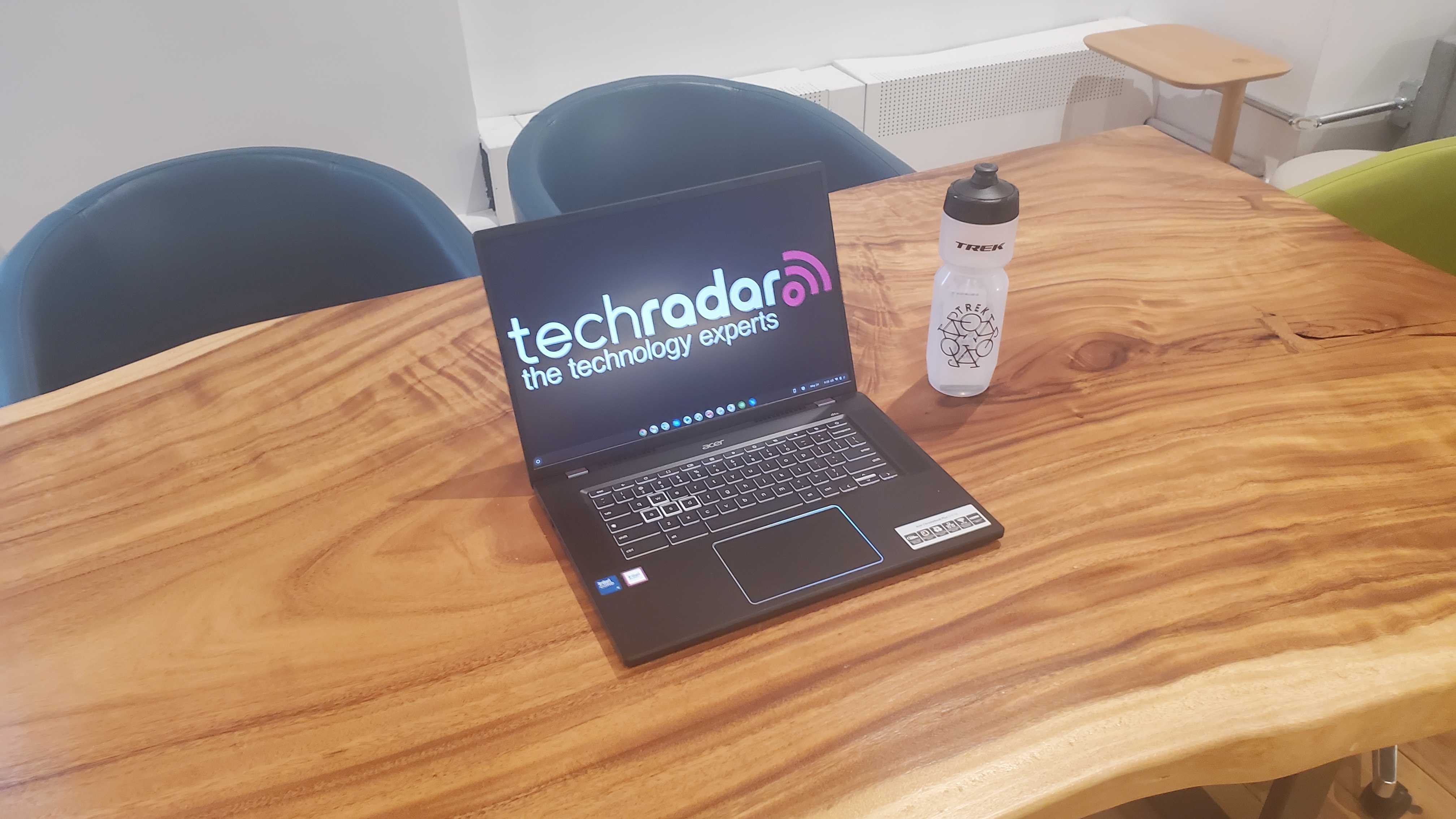
The outer design is rather brand, identical to the original Chromebook 516 GE, though that tends to be a trait among budget gaming laptops in the first place. Despite that, it has a sturdy yet decently light chassis, especially for the screen size, which makes transportation that much easier.
Its keyboard and trackpad have been mostly left the same as well, which is a good thing as they were already quite solid on their own and needed little tampering. The webcam is very good, with 1080p at 60fps video, which is more than what many of even the best laptops offer. And while I do appreciate the physical switch on the side that turns the webcam off and on, the camera itself should have a physical shutter for added security.
The port selection is varied and includes two USB Type-C ports, a USB Type-A port, an HDMI 2.1 port, an ethernet port, and a combo jack. For its size, however, more USB ports as well as an SD card reader could have been added.
There's still a massive downside to its design, and that's the still abysmal sound quality. Google boasts that the Acer Chromebook Plus 516 GE features "cinematic sounds with DTS audio" and I can confirm that it's not the case. There's a tinny, almost muddiness to the sound, which shows through even with YouTube videos, and sounds even worse when playing games. You'll want to invest in the best PC gaming headsets if you get this Chromebook.
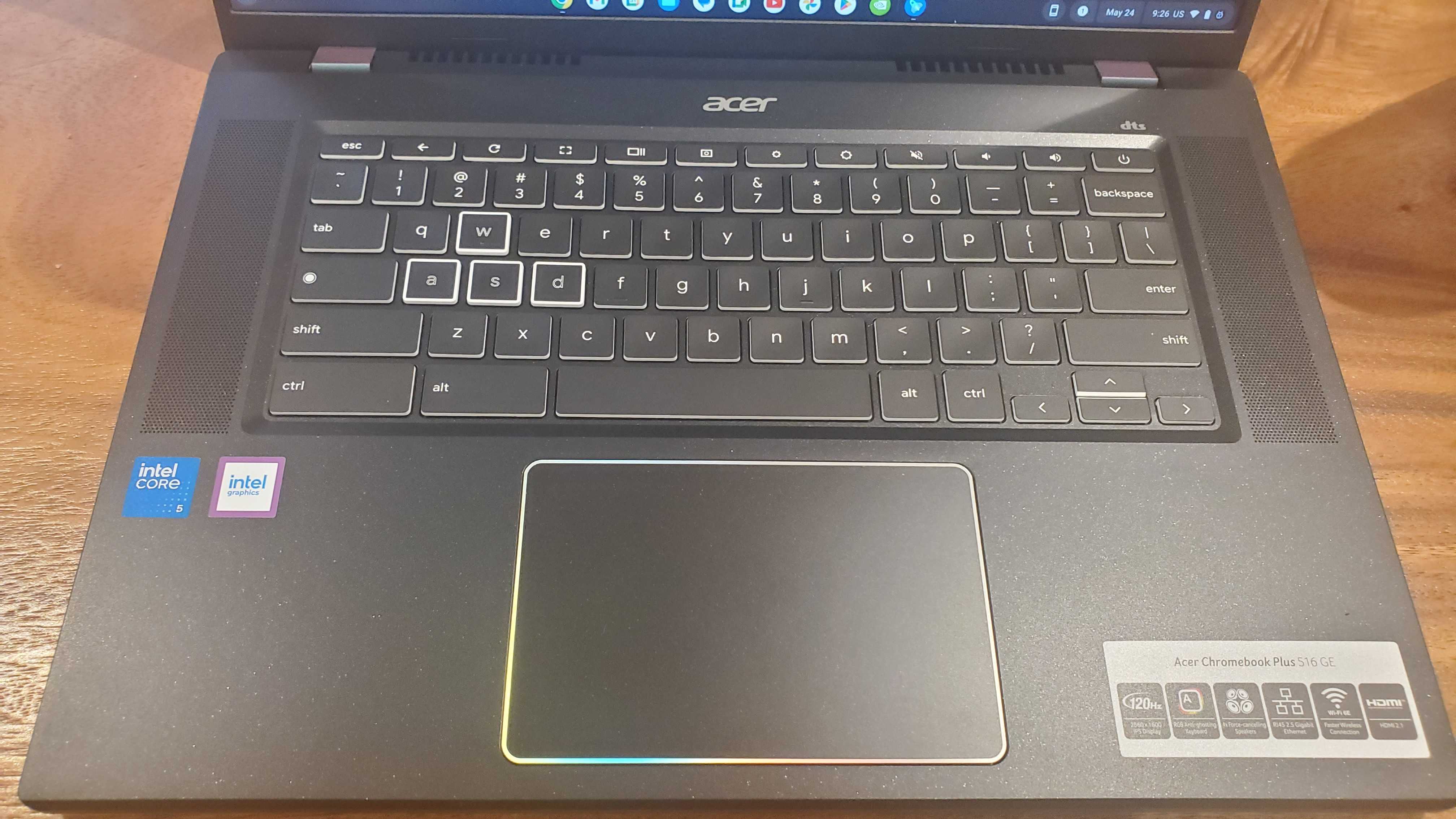
Like its competition, the Acer Chromebook Plus 516 GE (2024) has plenty of AI features built into the Chrome OS. But one of the more unique traits is that they use a combination of local and cloud storage.
The webcam, for instance, has a feature that automatically adjusts both picture quality and lighting when using the webcam. It's pretty handy for minor enhancements but don't expect any major improvements either.
There are plenty of other AI tools, which are mostly powered by Google Gemini. Help Me Write generates text based on prompts and lets you edit text based on tone and more, while Help Me Read summarizes PDFs and websites by simply right-clicking the text.
Focus is a tool that turns on a Do Not Disturb mode once you select a window of time, a Google Task you want to finish, and a YouTube Music playlist. There's Magic Editor which uses AI to enhance and correct images on Google Photos, or you can use generative AI to create unique wallpapers and video call backgrounds.
My favorite tool is Project Gameface, an AI-powered hands-free control with face and gesture tracking. This is a major accessibility feature, as you can custom-map out ways to control the entire OS through non-hand controls. While it's still in beta, what I was able to experience is quite impressive and I truly look forward to the finished product once it launches.
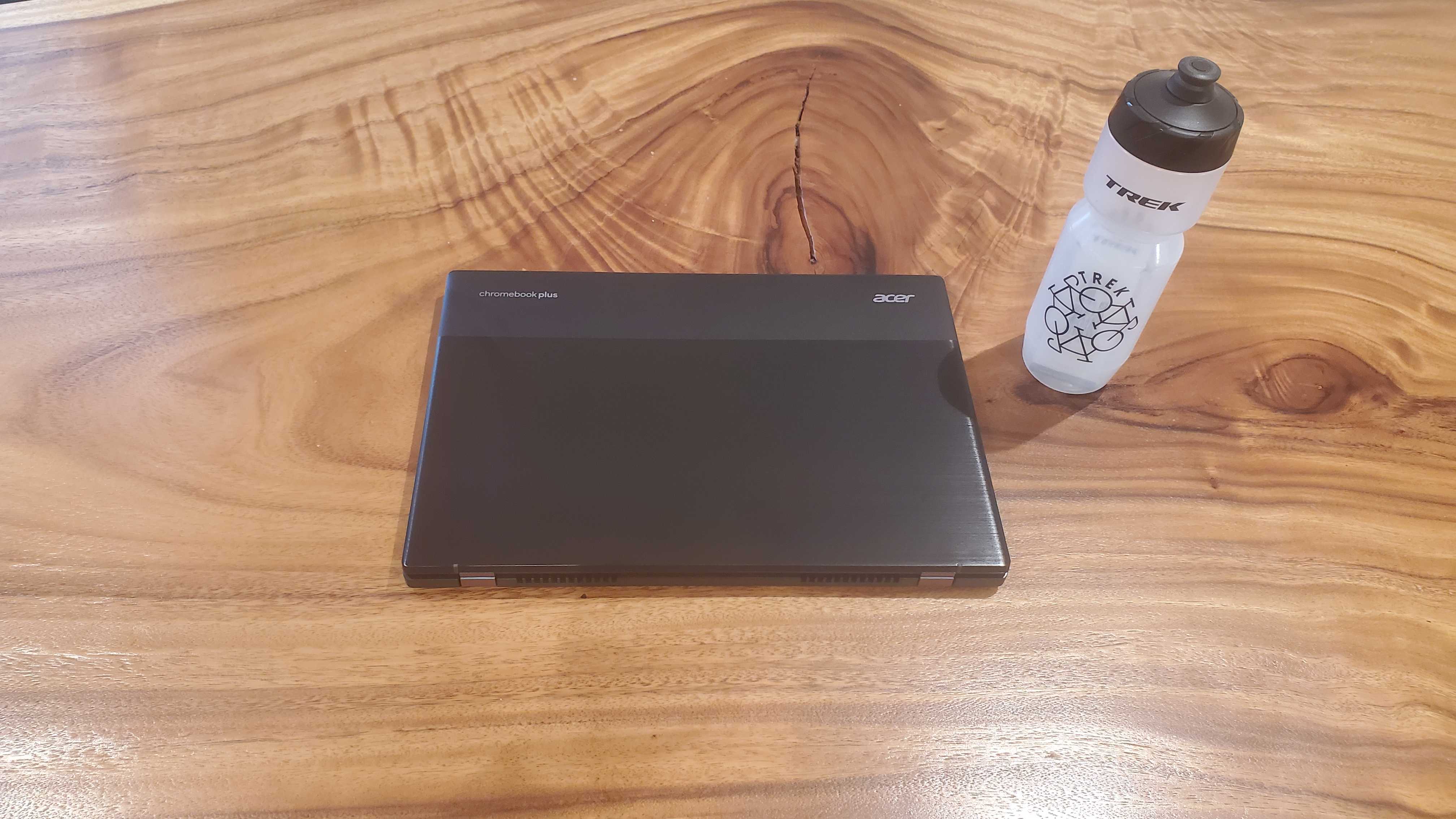
Game dashboard is the new tool that pairs the best with the Acer Chromebook Plus 516 GE (2024). You have access to features like window resizing, screen capture, game capture, and control mapping, a great option for those who can't or don't want to invest in a game recording setup.
The game recording is fine, though naturally not as high as a premium capture card, but it does a surprisingly great job thanks to the screen quality. It's also easy, allowing you to avoid setting up a whole mess of wires. Control mapping is a standard feature but always appreciated, especially for games that don't come with it like mobile titles that rely on touchscreen controls.
Here's how the Acer Chromebook Plus 516 GE performed in our suite of benchmark tests:
TechRadar Battery Life Test: 6 hours and 57 minutes
Chromium Github Octane Benchmark: 93,523
Browserbench Jetstream Benchmark: 302
Kraken Benchmark: 415ms
WebGL Aquarium (30,000 fish): 85 fps
The upgraded specs of the Acer Chromebook Plus 516 GE (2024) shine through in its benchmark scores, as these are some of the highest test results I've seen in any Chromebook and are solid improvements over the already excellent scores from the original Chromebook 516 GE model.
I was particularly impressed by the WebGL Aquarium, as it was able to maintain a high 85fps with the maximum amount of fish enabled.


The Intel Core CPU is certainly working overtime, which is great to hear from those interested in playing the best PC games through Steam or any Android titles. While you'll mainly want to game through a streaming service like Nvidia's GeForce Now or Amazon Luna, having the option to play locally is always a boon.
Just know that the Steam Borealis is still in beta, meaning you'll have to enable it through developer mode at your own risk. But in my experience, it runs quite well with little in the way of slowdown or bugs.
The best way to use this Chromebook, however, is through GeForce Now. If you're using the most premium subscription option and you have a solid internet connection, the experience is incredibly smooth and stutter-free. I played AAA titles like Cyberpunk 2077 and Baldur's Gate 3 with no issues at all. And thanks to the great display, the games look even better than in the original model and beat out most other Chromebooks.
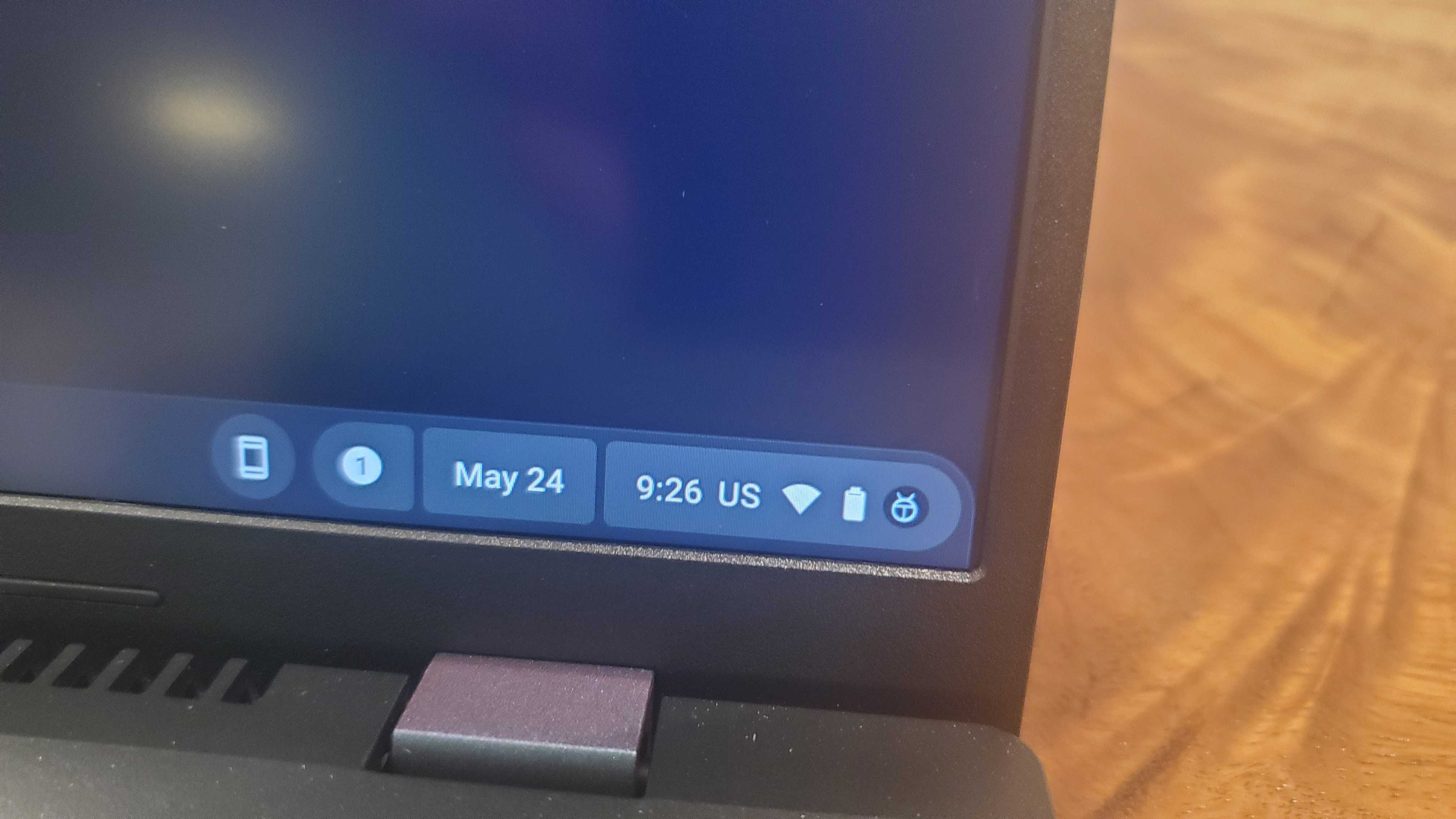
The battery life isn't too shabby, lasting about seven hours when under heavy video use and a bit more under normal work conditions. While it's not the best for a Chromebook, it still outstrips most Windows laptops using an Intel Core CPU. The good thing is that you can play for quite a bit before running low on battery, making it way more portable-minded than other gaming laptops.
It lasts a little longer when it comes to productivity work, ensuring that you'll have a full work or school day worth of charge. And it charges pretty fact too, so you won't be stuck at an outlet for too long in case you need to juice up.
Acer Chromebook Plus 516 GE: Price & availability
- How much does it cost? starting price is $649.99 (around £515 / AU$980)
- When is it available? Available now
- Where can you get it? Available in the US
The price for the Acer Chromebook Plus 516 GE (2024) is $649.99 (around £515 / AU$980), which is the same price that the original Acer Chromebook 516 GE sold for at launch. While it's a steep price point for a Chromebook, for a gaming laptop it's a steal, especially for more casual gamers who don't require much firepower for the games they play, or those who only want to stream games instead of playing locally.
Currently, it's only available in the US through Best Buy, with no units available to purchase in the UK and Australia at the time of this writing.
Acer Chromebook Plus 516 GE: Specs
The Acer Chromebook Plus 516 GE I reviewed came with an Intel Core 5 120U CPU with Intel Arc Graphics, up to 16GB of LPDDR4X SDRAM, and 256 GB PCIe storage. There aren't any options to upgrade your specs, and Chromebooks are notorious for poor self-repairability and no self-upgrade options.
Should you buy the Acer Chromebook Plus 516 GE?
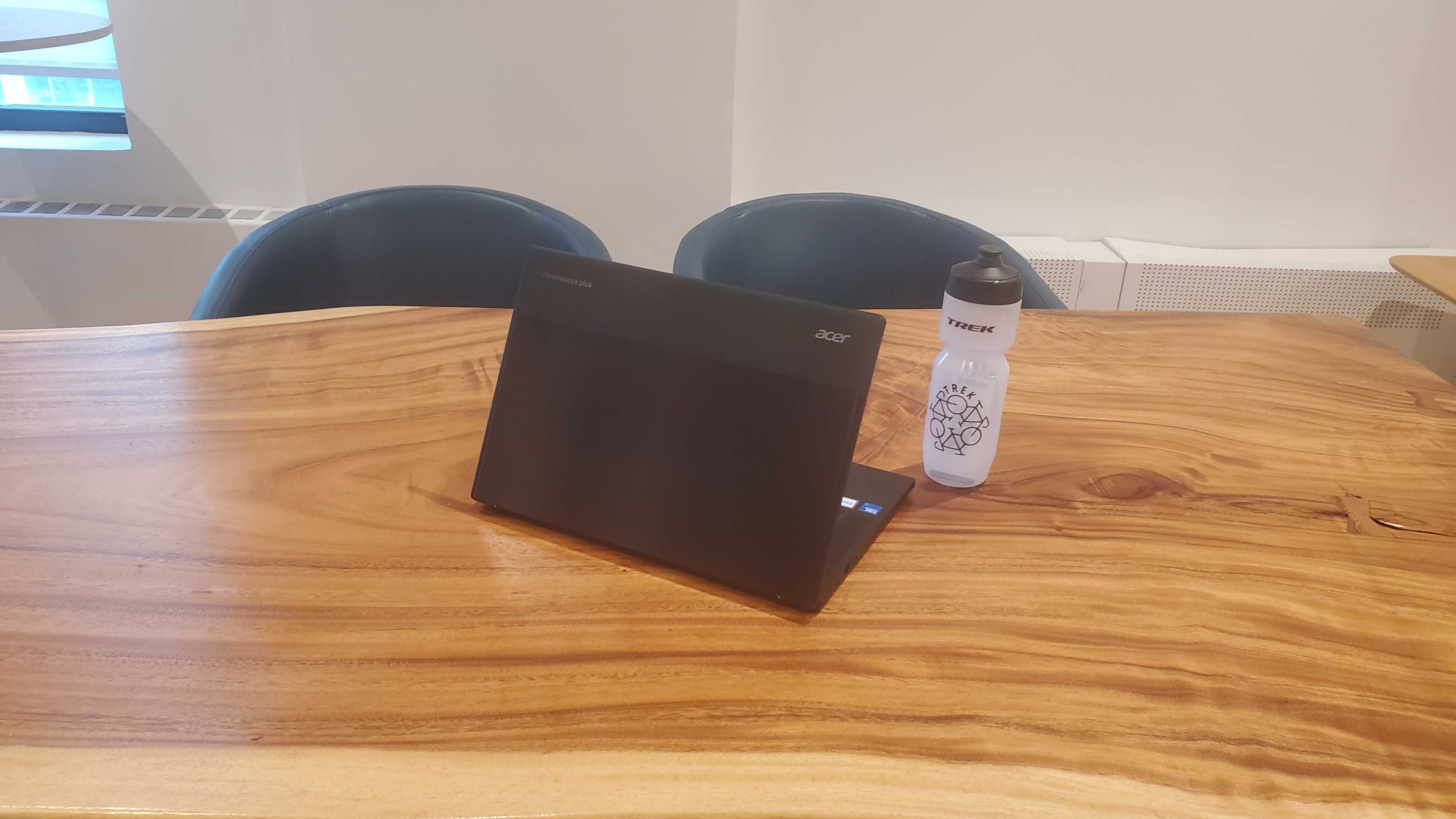
Buy the Acer Chromebook Plus 516 GE if...
You want solid game streaming performance
This is a laptop made for game streaming and it does it well. The vibrant display also helps, as titles look clean and clear through near stutter-free gameplay.
You’re on a budget
This laptop is quite affordable compared to other gaming laptops with similar or worse performance and specs. If you're on a budget, this is an excellent choice.
Don't buy it if...
Acer Chromebook Plus 516 GE: Also consider
If my Acer Chromebook Plus 516 GE (2024) review has you considering other options, here are two more laptops to consider...
How I tested the Acer Chromebook Plus 516 GE
- I tested the Acer Chromebook Plus 516 GE for several weeks
- I tested its gaming capabilities
- I stress-tested the battery using the TechRadar movie test
First, I tested the general weight and portability of the Acer Chromebook Plus 516 GE by carrying it around in a laptop bag. After I set it up, I ran several benchmarks to thoroughly test out its upgraded specs and compare them to the original model. Finally, I used a variety of programs and applications to test out both battery life and general performance during work-like conditions.
The Acer Chromebook Plus 516 GE is a gaming laptop that can also do productivity work, meaning I needed to test out both of those capabilities. I also tested out battery life to see how long it could last off AC power.
I've tested plenty of Chromebooks, making me more than qualified to understand benchmark test results and how to properly stress test machines to see how well they perform as a work machine.
First reviewed June 2024



0 Comments