WatchGuard’s FireboxV is one of the best firewall software options and will appeal to businesses that want to virtualize their security services and avoid the extra cost of an on-premises hardware appliance. It’s now available in five versions, after WatchGuard responded to customer requests and added a budget-priced Micro model.
Targeting smaller sites with up to five users, FireboxV Micro is restricted to two virtual CPUs (vCPUs), a maximum firewall throughput of 1Gbit/sec and five branch office VPNs. If your needs change in the future you can upgrade to a Small, Medium, Large or XLarge model by applying a new license key, and there are no compromises on features: all versions offer precisely the same security measures as WatchGuard’s hardware appliances. FireboxV supports Hyper-V, VMware plus KVM on CentOS.
For testing, we installed it on a Dell PowerEdge R650xs rack server running Windows Server 2022 and the Hyper-V role. It’s a simple process: we downloaded the virtual disk, created a new VM with two vCPUs and assigned two virtual switches for external WAN and trusted LAN connections.
Initial appliance and security policy configuration is aided by a browser-based wizard. During this phase, you can opt to retain the local web console and send the appliance’s activity logs to your WatchGuard cloud portal account.
Alternatively, you can enable full cloud management, which disables the local interface and provides remote access to all appliance configuration settings.
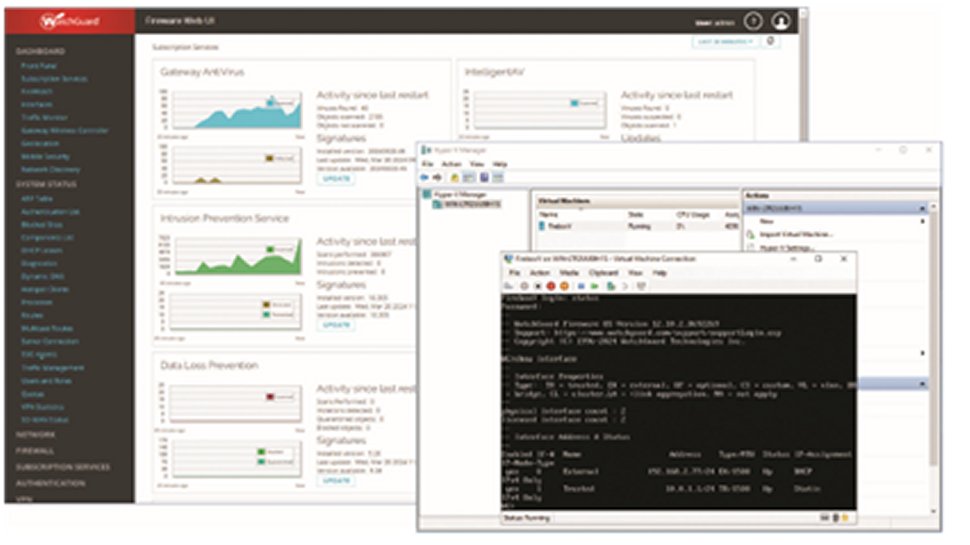
WatchGuard FireboxV Micro: Pricing
WatchGuard keeps things simple by offering two licensing options, and the price for a three year Total Security subscription is £2,204 exc VAT. This enables every security service WatchGuard has to offer, including gateway antivirus, anti-spam, web content filtering, application controls, intrusion prevention services (IPS) and an advanced persistent threat (APT) blocker with cloud sandboxing.
In addition, TSS activates WatchGuard’s RED (reputation enabled defense) cloud-based URL filtering, ThreatSync XDR for collection, correlation and automated responses to threat events, and DNSWatch to monitor client DNS requests and block access to known malicious domains.
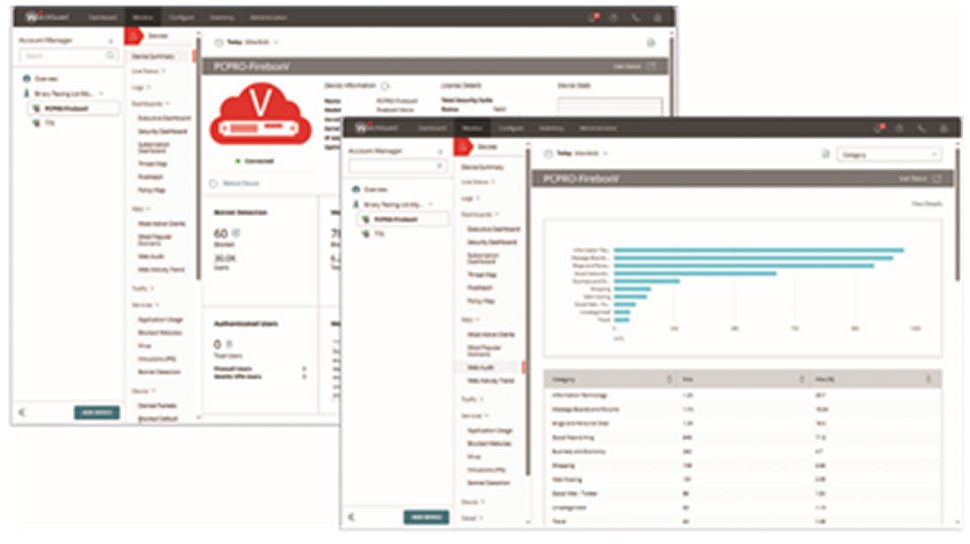
WatchGuard FireboxV Micro: Interface and use
FireboxV Micro requires a minimum 2GB of virtual memory, but we gave ours the recommended 4GB so we could enable the Cylance AI-based IntelligentAV malware scanning engine and use WatchGuard’s full signature set for the IPS and application control services.
The configuration wizard defaults to mixed-mode routing, which requires each internal LAN port to be defined as a separate interface. All FireboxV versions support up to ten virtual interfaces so you can add extra ports and extend protection to different network segments.
The local web console provides easy access to all security policies and functions, but we decided to go fully cloud-managed by registering the appliance with our support account, allocating it to our site and choosing the management and monitoring option. The process is different to the hardware appliances: we had to reset our FireboxV back to factory defaults, run through the wizard again and upload the encrypted payload file created when we registered it with our cloud account.
It took only five minutes to complete, after which the FireboxV disabled its local web interface, took all further settings from the cloud and provisioned full access for remote configuration. All security functions are easily accessible and from the portal’s content scanning page, you use slider bars to enable the gateway AV, IntelligentAV, APT blocker and spamBlocker services.
Anti-spam policies are available for SMTP, IMAP or POP3 traffic where you allow, deny or tag spam messages in their subject line for ongoing local rule processing. From the network blocking section, you can control botnet detection, IPS, custom blocked URLs and ports plus detection of Tor (The onion router) exit points.
WatchGuard’s application control service presents over 1,250 predefined app signatures, while web content filtering offers 130 URL categories for blocking or allowing.
WatchGuard FireboxV Micro: Final verdict
WatchGuard’s FireboxV Micro is ideal for SMBs that want to virtualize all their network protection. It’s a cinch to deploy, supports local or cloud management and delivers an incredible range of security measures at a very affordable price.
We've listed the best small and medium business firewall software.



0 Comments