Eufy X10 Pro Omni review: two-minute review
The Eufy X10 Pro Omni is a quality robotic vacuum and mop. It has excellent suction power, while also being pleasantly quiet in all but its most powerful setting, navigates around obstacles very well indeed, and even reports back with photos of objects it has avoided. The mopping system is especially good, with two rotating pads that press down onto the floor with 2.2lbs of pressure and spin at 180rpm. The result is a top-notch clean with no puddles or streaking.
The base station is larger than some others, including that of the Eufy X8 Pro, but is nicely designed and houses tanks for both clean and empty water for the mop. The robot's navigation system uses a camera and LiDAR to precisely map your home and quickly creates a floor plan that can be edited in the Eufy Clean app – it's then easy to name rooms and create no-go or no-mop zones.

As with other Eufy robots, the X10 can struggle to climb over larger doorway thresholds. This in itself isn't a major problem, but the issue is how the robot sometimes manages (more often than not, to be fair), yet sometimes fails. Some adjustments to your thresholds might be required if your floors are particularly uneven.
Overall, the X10 Pro Omni is a high-end robotic vacuum with excellent performance, especially when it comes to mopping hard floors. The base station is large, but offers a complete, hands-off cleaning experience.
Eufy X10 Pro Omni review: price & availability
- List price: $799.99 / £799 / AU$1,699.95
- Availability: Available now
The X10 Pro Omni sits above the Eufy X8 Pro but below its new flagship, the Eufy Omni S1 Pro. At $800 / £800 it's a little more expensive than the X9, but falls comfortably below the S1, to the tune of over $500 / £500. The X10 Pro Omni’s list price is also comfortably below that of the four-figure Roomba Combo J9+.
Splashing out a four-figure sum on a robotic vacuum might sound absurd – especially when entry-level models start below $300 – but such figures have quickly become table stakes, and at $800 the X10 Pro Omni feels like fairly good value. Especially when the new S1, which is also a robotic vacuum and mop with self-emptying of both its dustbin and water tank, costs a whopping $1,500.
- Value for money score: 4.5 out of 5
Eufy X10 Pro Omni review: design
- D-shaped vacuum with single side brush
- Two rotating mops
- Charge station empties bin and water tank
The Eufy X10 Pro Omni is a D-shaped robotic vacuum with a roller brush and two spinning mops underneath, plus a single rotating brush on its side for flicking dirt out from the corners of your room. When in use, the two mops push down with a force of 2.2lbs (1kg) and spin at 180rpm to scrub dirt away from hard floors.
The robot’s vision system includes LiDAR technology, so it can see just as well at night as it can during the day, and the mops automatically lift when it drives onto carpets to avoid getting them wet. A specially designed comb is intended to automatically remove hair from the roller brush, preventing it from getting tangled up.

A base station is included and charges the robot and also empties the dustbin, dries the mops with warm air and swaps out the robot’s dirty water for clean. Eufy says the base station's 2.5-liter dust bag only needs replacing every two months, based on a three-person household without pets, or 45 days with one pet and 30 days with two. It also states that the 3-liter water tank provides enough water to mop a 1,500-2,000sqft home two or three times.
Everything feels well made and it’s easy to get the robot set up and ready for its first clean. The base station isn’t particularly attractive – and it's also quite large. That said, I prefer the X10’s simple design over the transparent, glowing water tanks of the Eufy S1 Pro Omni.
The base station measures 18.1in (460mm) tall, but requires an extra 13.7in (350mm) above that to access the dustbin and water tanks. The station is 14.4in (366mm) wide and 18.9in (480mm) deep, including the ramp used by the robot to drive into its charging dock. The robot itself is 4.47in (113.5mm) tall, including the sensor housing, and has a footprint of 12.87 x 13.9inc (327 x 353mm).
As ever with Eufy robots, the base station needs about 20in (50cm) of free space either side, so it can drive up against the wall, and 59in (150cm) in front, where it needs space to drive out from the charger and orient itself before each clean. In reality, you can get away with placing the charge dock in the corner of a room, right next to a wall. The robot still works just fine, but won’t be able to clean between the station and the wall.

Lastly, the robot’s dust bin is easily accessible by opening the lid (which is held closed with magnets) and pulling it out. From there you can retrieve any debris that's got stuck and access the filter, which requires occasional cleaning. Water is automatically fed in and out of the robot when docked at the base station, so there’s no removable tank (as there is with the cheaper Eufy X8), and the mop pads can be removed to be cleaned and eventually replaced.

- Design score: 4.5 out of 5
Eufy X10 Pro Omni review: performance
- Intelligent navigation
- Scales uneven thresholds (most of the time)
- Excellent cleaning performance
Before I tested the X10 with a set of specific tasks, I used the robot for a couple of weeks as any regular customer would. This included setting it up in my kitchen and using it to periodically clean individual rooms, along with the occasional whole-home deep clean.
Right away, the X10 impressed. The robot quickly and accurately mapped my apartment during its first exploratory clean, using the LiDAR sensor to work out where all the walls and furniture were, and even splitting the floor plan into rooms. I then used the app to name each room and set a no-go zone under the sofa, since there’s so much stuff back there I’m always worried about robotic vacuums getting stuck. The X10 never did, but I’d rather it doesn’t try picking a fight with the random DIY tools, paints cans and pieces of wood from our recent kitchen installation still lurking under there.
I also initially set no-mop zones for the carpeted bedroom and a large rug in the lounge, but soon learned to trust the X10’s ability to spot the difference between hard floors, carpets and rugs. A couple of weeks later, and it hasn’t once tried to inadvertently mop the carpet.
I’ve also been impressed with the robot’s navigation, and how it stops instantly if something gets in its way. Step in front of it and it stops on a dime, before quickly working out an alternative route. It’s also good at climbing over uneven doorway thresholds. Eufy’s newer and far more expensive S1 Pro Omni really struggled with thresholds and climbing from exposed floorboards to carpet; so much so that it sometimes completely failed to enter certain rooms.

The X10 is far better in this regard, but was still inconsistent in its ability to clear raised thresholds. When tasked with a whole-home clean it would manage just fine, but when asked to clean only the kitchen it would drive down onto the floorboards of the hallway, then repeatedly fail to climb back over the circa-2cm threshold. Sometimes it would succeed, only to drive back down and get stuck again.
As with the S1, I wouldn’t mind if the robot accepted defeat and admitted failure every time, but instead its ability to clear the threshold is inconsistent.
The vacuuming performance felt about on par with the S1, especially when turned up to Turbo or Max settings. While a fair bit louder than the Quiet and Standard modes, the more powerful settings produced a deep clean, reliably sucking debris, dust, hair and fluff out of carpets. I also found it works best when configured to vacuum each room twice with either the Standard or Deep intensity setting. I would say the X10’s vacuum performance is about on par with my Dyson V10, and I was especially impressed with its ability to pull fluff and hair out of carpet. That said, the Dyson still picked up some extra dust and hair when used right after the X10 had completed a job at maximum suction.

You’ll also still need a manual vacuum for areas that robots like the X10 simply can’t reach, such as tight gaps between furniture and the stairs. As ever, these robots are great for light, frequent cleans – and free up a nice chunk of your time in the process – but can’t replace a manual vacuum entirely.
I found a single pass with the Fast setting is fine for a quick daily clean, and I can see this working great for little-used spare bedrooms. But for my one-bed flat, where every room is used frequently, a more intensive clean works best. I also found it did a great job of avoiding all manner of obstacles. Eufy says the robot can recognize over 100 types of objects, from toys and cables, to clothes and the all-important pet mess. However, during one clean it mistook a small plant pot for a bin and a stray sock for a shoe. It also labeled a fireplace hearth as a "base" and steered well clear of it, missing a patch of carpet in the process.
The X10’s mopping performance is particularly good, thanks to how the mops press down and spin quickly. This is far more effective than the static mopping pad of the Eufy Clean X8 Pro, which is simply dragged around. The X10 gives hard floors a proper clean, and I like how it drives in a pattern that ensures the mops, which are at the rear of the robot, are pushed into corners and up against the walls at every opportunity.

Now for the specific tests, where flour, biscuit crumbs and oats are used to see how robotic vacuums perform in controlled conditions. First, I combine flour with biscuit crumbs and sprinkle the mix on a patch of hard floor, then ask the X10 to clean that area with its least powerful suction setting, which I recorded at about 62 decibels.
The X10 did an okay job, and took just a couple of minutes to vacuum the whole kitchen, but missed a few obvious patches of crumb mix. I tried again, this time using Standard suction (64dB) and with it set to clean the same area twice instead of once. I’ve found from other vacuum reviews that this makes a huge difference, as debris flicked around on the first pass is often collected on the second. The result this time was better, but some debris remained.
Finally, switching up to Turbo suction (66dB) and enabling deep cleaning, where it drives a more thorough route across each room, completely cleared the crumb mix and left the floor perfectly clean. As for other sounds, the vacuum briefly hit a rather loud 82dB while emptying its bin into the base station, then settled down to 62dB for a minute to clean the mop, and a barely audible 42dB while the mop was dried with hot air.
I then performed the same test on carpet and saw similar results. The less powerful suction modes are best for frequent, light cleans of lesser-used parts of your home (like the spare bedrooms), while the more powerful settings work great in higher-traffic areas or for spills. I was again impressed with how well the X10 sucks debris out of carpet.

I was less impressed by how it handled larger debris. Like other robot vacuums, it had a habit of flicking oats around the room instead of collecting them up. The rotating brush does a decent job at collecting dust and hair, but fails to pull larger debris, like the oats, away from the edges of a floor and into the robot’s path. Instead it often does the opposite, pushing debris into the corners and up against furniture where it is more difficult to reach, especially on floors where the carpet slopes downwards at the edges.
Larger debris like this requires maximum suction, as even Turbo mode struggled to pick everything up – not including the oats flicked to the corners of the room. As ever, the conclusion is that robotic vacuums are great for simple cleaning but can’t match a manual vacuum for clearing up specific spillages.
Finally, I tested the mopping function by spilling a sugary drink and some hot sauce on a wooden floor and leaving the mess to dry. I set the robot to mop the kitchen and it did a fantastic job, completely removing the stains and using just the right amount of water to clean the floor without leaving any streaks or puddles. It then took just a minute or so to clean the mop, and spent a couple of hours drying them. As with the Eufy S1, the X10’s mopping function is flawless, and far better than the static mop of the X8.
- Performance score: 4 out of 5
Eufy X10 Pro Omni review: app
- Easy to use
- Lots of configuration available
- Handy pre-set cleaning scenarios
Just like the X8 and S1, the X10 is controlled by the Eufy Clean smartphone app for iOS and Android. It’s one of the better smart home companion apps I’ve used, thanks to it being intuitive and easy to use, but with lots of customization available to those who want it.
Such configurability includes setting the X10 Pro Omni to clean whichever rooms you want, however you like. For example, you can ask it to vacuum and mop the kitchen with deep intensity, Turbo suction and medium water usage, and for it to make two passes on each stage of the clean, then head into the lounge and do a standard vacuum.
I especially like how you can create shortcut icons for specific cleaning scenarios. For example, you can create a scenario called Post-Meal Clean, where the robot will perform a quick, low-intensity clean of your kitchen (or whichever bit of floor space you want) with just a tap. There are also scenarios for deep or daily cleans for the whole home, and you can make your own too.
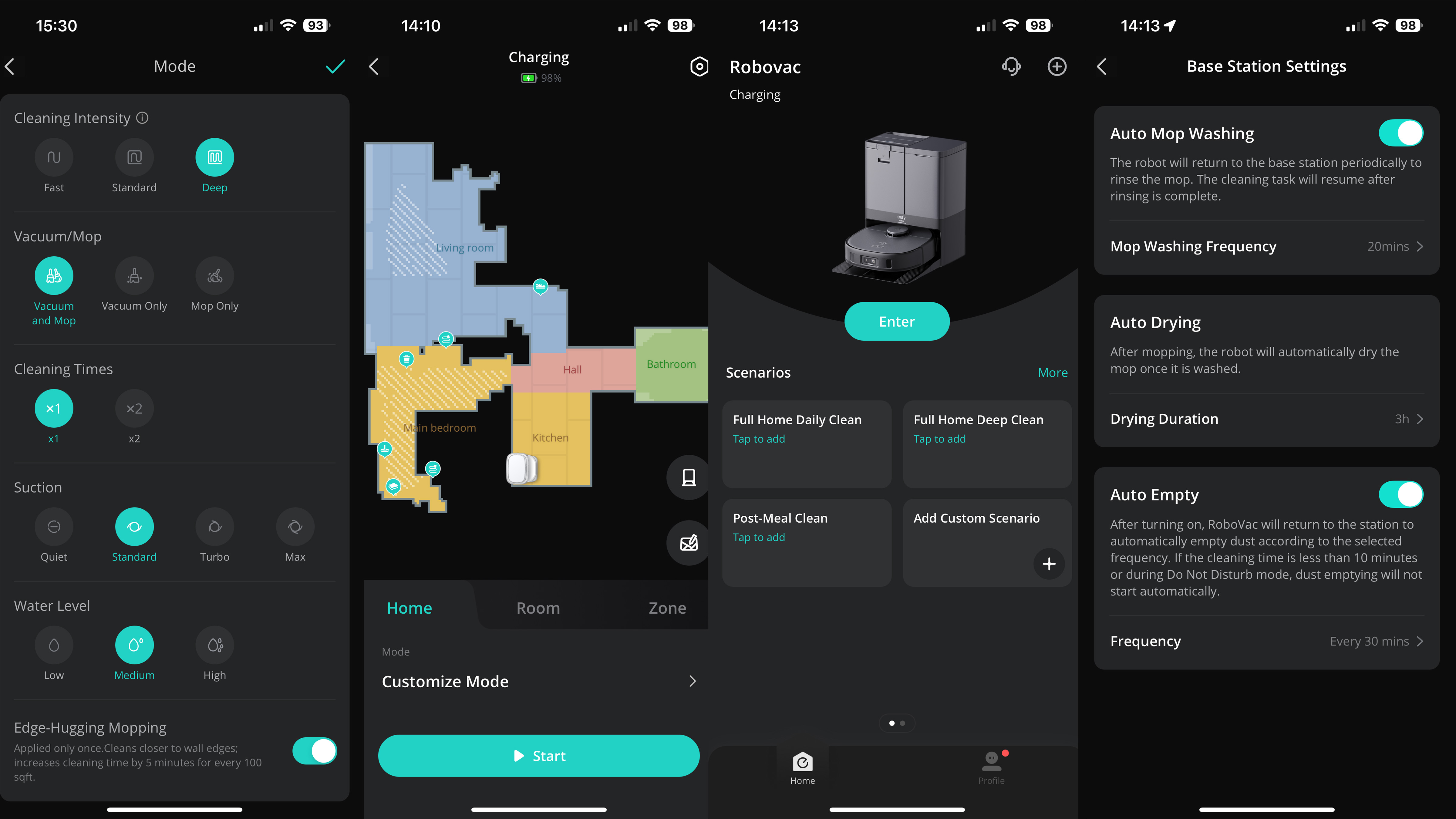
It’s also easy to split your home map up into sections and name each room accordingly, and to create no-go or no-mop zones to stop the robot doing anything wrong. The Eufy Labs section includes a couple of experimental features, including one called Smart Track Cleaning, where pressing the robot’s front bumper with your foot for three seconds turns it on and has it follow you, cleaning as it goes.
Lastly, the app can be used to manually control base station functions. This is handy for if you’ve had to pick the robot up and return it to its charger for whatever reason, or if you have disrupted its cleaning routine. With a couple of taps it’s easy to have the station empty the robot’s dustbin and wash then dry the mops – which it does very effectively by blowing them with air heated to 45C for around two hours.
- App score: 5 out of 5
Should you buy the Eufy X10 Pro Omni?
Buy it if…
Don’t buy it if…
How I tested the Eufy Clean X10 Pro Omni
I set up the X10 Pro Omni and used it as my only vacuum and mop for a couple of weeks. During this time I let it create a map of my own, then named rooms and created no-go and no-mop zones.
I then experimented with all of the various vacuuming and mopping modes, before conducting several specific tests to learn exactly how well each mode performs, and how buyers can get the most out of their robot.
Read more about how we test
First reviewed July 2024



0 Comments